1. Open http://feedjit.com in your browser. and Click choose your Feedjit.

2. Then Sign up for Feedjit free version. You can use free version of this program as it is completely free.

3. Then Fill Your Mail Address
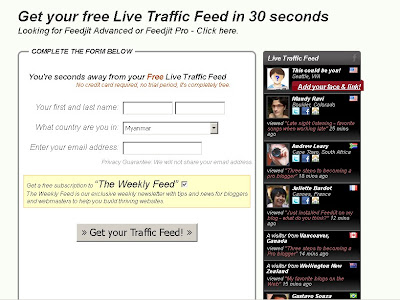
4. Set up the Feetjit Traffic Feed. Customize the Feetjit. In this page Set the color, Select the Widget height and width and Choose WordPress as the Platform For this Gadget. And Click Go!

5.Click to open a new window and install on blogger
6. Add Widget
Now you can get feedjit widget onto your blog.Thanks for reading.
2. Then Sign up for Feedjit free version. You can use free version of this program as it is completely free.
3. Then Fill Your Mail Address
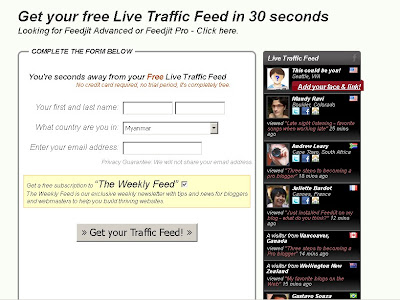
4. Set up the Feetjit Traffic Feed. Customize the Feetjit. In this page Set the color, Select the Widget height and width and Choose WordPress as the Platform For this Gadget. And Click Go!
5.Click to open a new window and install on blogger
6. Add Widget
Now you can get feedjit widget onto your blog.Thanks for reading.









